Discover the efficiency of the Android Malayalam Keyboard, engineered to enhance your typing experience in the Malayalam language on Android devices. This keyboard stands out with a unique 31-key layout optimized for typing in Malayalam and is designed to be quick to master as letters are arranged alphabetically for your convenience.
Users can comfortably switch between a QWERTY keyboard and a symbol keypad, ensuring versatility in typing tasks. Embrace personalization with a fully customizable symbol and Emoji Layout, accompanied by an in-built layout Editor. Unicode Character Map Support is also featured to enrich text with a variety of symbols.
The app offers word prediction tailored to specific subjects, allowing for customization of predictions based on content from websites and text files. Input koottaksharam effortlessly with a simple tap, thanks to the accessible scrollable list provided above the keypad.
The adaptive keyboard learning feature adjusts to individual vocabulary preferences, while users who own devices with Android versions not fully supporting Malayalam can still enjoy accurate rendering. Real-time spell checking in Malayalam ensures messages are consistently error-free.
Seven aesthetically pleasing themes with adjustable character color and size options provide the ability to personalize the typing interface further. To set the keyboard as the default, navigate to your device's Language and input settings, and for word prediction refinement, simply tap on the keyword displayed above the keypad.
It supports a Unicode input method for character accuracy. For complex characters like കോ and കൈ, follow the order of individual components, and for koottaksharam like ക്ഷ, use the chandrakkala to combine characters effectively. Enhance your Malayalam typing experience on Android with the Android Malayalam Keyboard, an expertly designed keyboard that meets your language needs.
Requirements (Latest version)
- Android 5.0 or higher required






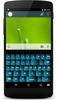


















Comments
There are no opinions about Android Malayalam Keyboard yet. Be the first! Comment